Setting up an email address
- 5mn
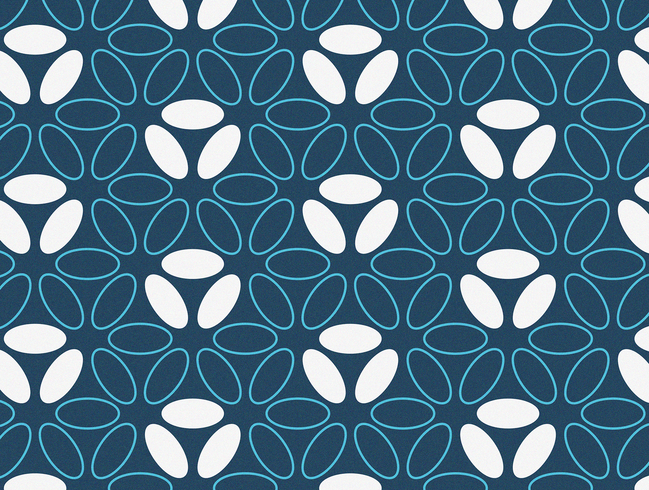
Setting up an email address
What is an email ?
An email is an electronic letter
I send emails on the internet
I receive emails on the internet
I can write text, add photos and documents
I can add links to go onto websites and see videos …
What is an email address ?
It is an electronic address on the internet
I need an email address to :
• Send an email
• Receive an email
I need an email address to create an account on websites
For instance, to go to the Bouygues Telecom website
What is a mail box ?
It is an electronic mailbox
All my emails are in my mailbox
The emails that I send and the emails that I receive

How does it work ?
An email address has three parts :
1. My name and surname
2. The symbol @ which is called ‘at’
3. The name of my mailbox
I can choose how to write my email address.
For example :
mikael.jakson@gmail.com,
jakson-mikael@gmail.com
How do I set up an email address ?
To set up a free email address
I go onto the internet
I choose my messaging service : Gmail, Yahoo, Laposte…
If I choose Gmail :
• I go to Google
• I write gmail.com into the search bar
• I click on www.gmail.com
The Gmail opens :
• I click on Créer un compte
• I write my name and surname
• The username that I have chosen
• The password that I have chosen
• I have to write the password twice
I keep my password
I do not let anyone see it
• I click on Suivant
The Welcome to Google page opens :
I do not have to fill in the first two boxes
• I write my date of birth
• In the Gender box
I choose man or woman or other
• I click on Suivant
The page Choisissez vos paramètres de personnalisation opens :
• I click on personnalisation express
• I click on Suivant
The page Confirmer les paramètres de personnalisation opens :
• I go to the bottom of the page
• I click on Confirmer
The page Règles de confidentialité et conditions d’utilisation opens :
• I go to the bottom of the page
• I click on J’accepte
That’s it !
I have just created my Gmail mailbox
• I now have an email address
• I can send emails
• I can receive emails
I can connect to a computer or use
my telephone to go to my mailbox
• I go to www.gmail.com
• I log in with my email address and password
Download pdf version
Lire en français
Télécharger version française









